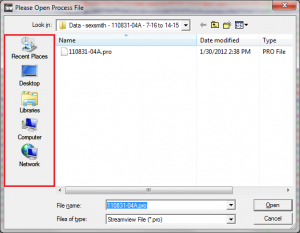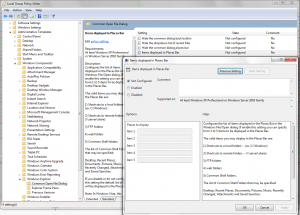In case you wanted to change the default locations displayed in the places bar on the left of a FileDialog box such as the one shown below under Windows 7, do the following:
run gpedit.msc
Navigate to User Configuration -> Administrative templates -> Windows Components -> Windows Explorer -> Common Open File Dialog -> Double Click on ‘Items displayed in Places Bar’
On the “Items displayed in Places Bar” window, select Enabled and enter the 5 items that is to be displayed below. Keywords such as ‘Desktop’, ‘Recent Places’, ‘Documents’, ‘Pictures’, etc. can be used in place of the path.