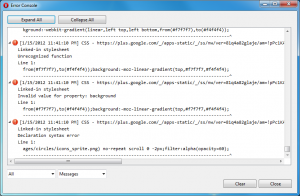 One thing that’s been bugging me a lot with Opera is the fact that the error console pops up when errors occur on a web page. This is great and all if you’re trying to debug your own website, however not so much when I’m trying to find a solution to a compile error at 3 in the morning.
One thing that’s been bugging me a lot with Opera is the fact that the error console pops up when errors occur on a web page. This is great and all if you’re trying to debug your own website, however not so much when I’m trying to find a solution to a compile error at 3 in the morning.
As of this writing, Opera 11.51 is the latest version. I can’t guarantee this will work for later versions.
In order to disable this window from popping up, go to opera:config and search for “Error Console Filter”. You should see something similar to:
Clear the field such that the filter is empty, and then click on ‘Save’.
Presto! The error console shall bug you no more.
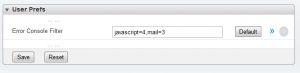
Well, i tried as you mentioned above but, its still showing in the latest version 11.61 and its very annoying!
Click the Opera tab at the far upper left corner of a open Opera browser window ,then down to settings>preference>then click the advance tab, then a window will display. On the left side of the advance page ,click “content” then click the “java script options” bar/button at the middle right side of that window…. after that another pop up window will appear.So just uncheck the “open console on error” box and that should take care of the error console pop up window.
Thanks. This solved it and was plain simple.
I got the problem with console by choosing “stop running scripts” on certain news site.
Then that site didn’t work anymore… After I reverted that setting to it’s original value -console started showing it’s error data and kept bugging me. I just wanted to kill that console as I don’t have any use for it’s information anyhow.
At first I found this forum when searching solution:
http://my.opera.com/community/forums/topic.dml?id=191685
Best solution there was to take off setting “Open console on error” or using 3rd party utility to hide console…
Maybe editing config wasn’t option back then? Dunno… but now I can use Opera again, thanks.