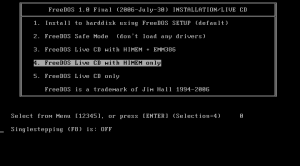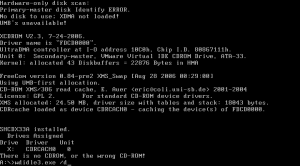After buying 2 new 2TB Western Digital Green hard drives and setting it up as part of a Linux software-based Raid 5, I noticed that the drives would ‘click’ every time a file is accessed after a period of inactivity. Running smartctl -a /dev/ would also trigger this ‘click’ to happen and would report the Load_Cycle_Count increment by one. What appears to be happening is the Western Digital drives are automatically parking the disk heads after a period of 8 seconds of inactivity. This will cause the head to ‘click’ every time it unparks when an IO request is made. Unfortunately, the constant park/unparking of the heads causes an unnecessary amount of strain on the disks, which I very much want to minimize on a new set of disks.
The SMART report showed the following:
=== START OF INFORMATION SECTION ===
Device Model: WDC WD20EARS-00J99B0
Serial Number: WD-WCAWZ0840640
Firmware Version: 80.00A80
User Capacity: 2,000,398,934,016 bytes
Device is: Not in smartctl database [for details use: -P showall]
ATA Version is: 8
ATA Standard is: Exact ATA specification draft version not indicated
Local Time is: Fri Sep 2 23:26:17 2011 MDT
SMART support is: Available - device has SMART capability.
SMART support is: Enabled
=== START OF READ SMART DATA SECTION ===
SMART overall-health self-assessment test result: PASSED
General SMART Values:
Offline data collection status: (0x80)Offline data collection activity
was never started.
Auto Offline Data Collection: Enabled.
Self-test execution status: ( 0)The previous self-test routine completed
without error or no self-test has ever
been run.
Total time to complete Offline
data collection: (40200) seconds.
Offline data collection
capabilities: (0x7b) SMART execute Offline immediate.
Auto Offline data collection on/off support.
Suspend Offline collection upon new
command.
Offline surface scan supported.
Self-test supported.
Conveyance Self-test supported.
Selective Self-test supported.
SMART capabilities: (0x0003)Saves SMART data before entering
power-saving mode.
Supports SMART auto save timer.
Error logging capability: (0x01)Error logging supported.
General Purpose Logging supported.
Short self-test routine
recommended polling time: ( 2) minutes.
Extended self-test routine
recommended polling time: ( 255) minutes.
Conveyance self-test routine
recommended polling time: ( 5) minutes.
SCT capabilities: (0x3035)SCT Status supported.
SCT Feature Control supported.
SCT Data Table supported.
SMART Attributes Data Structure revision number: 16
Vendor Specific SMART Attributes with Thresholds:
ID# ATTRIBUTE_NAME FLAG VALUE WORST THRESH TYPE UPDATED WHEN_FAILED RAW_VALUE
1 Raw_Read_Error_Rate 0x002f 200 200 051 Pre-fail Always - 0
3 Spin_Up_Time 0x0027 151 151 021 Pre-fail Always - 9441
4 Start_Stop_Count 0x0032 100 100 000 Old_age Always - 16
5 Reallocated_Sector_Ct 0x0033 200 200 140 Pre-fail Always - 0
7 Seek_Error_Rate 0x002e 200 200 000 Old_age Always - 0
9 Power_On_Hours 0x0032 100 100 000 Old_age Always - 72
10 Spin_Retry_Count 0x0032 100 253 000 Old_age Always - 0
11 Calibration_Retry_Count 0x0032 100 253 000 Old_age Always - 0
12 Power_Cycle_Count 0x0032 100 100 000 Old_age Always - 12
192 Power-Off_Retract_Count 0x0032 200 200 000 Old_age Always - 8
193 Load_Cycle_Count 0x0032 200 200 000 Old_age Always - 121
194 Temperature_Celsius 0x0022 125 121 000 Old_age Always - 27
196 Reallocated_Event_Count 0x0032 200 200 000 Old_age Always - 0
197 Current_Pending_Sector 0x0032 200 200 000 Old_age Always - 0
198 Offline_Uncorrectable 0x0030 100 253 000 Old_age Offline - 0
199 UDMA_CRC_Error_Count 0x0032 200 200 000 Old_age Always - 0
200 Multi_Zone_Error_Rate 0x0008 100 253 000 Old_age Offline - 0
Although the Load_Cycle_count isn’t that high, the drive was mostly idle or busy rebuilding the raid array which doesn’t justify the ~1.7 cycle counts per hour.
The solution to this is to run Western Digital’s WDIdle3 utility which allows a custom timeout to be set instead of the default 8 seconds. Unfortunately, WDidle3 is a DOS only program and therefore the computer must be booted in DOS before the program can be executed.
If you’re like me and don’t have DOS readily available and have no CDRom or a floopy drive, the easiest way is to load up FreeDOS under PXE with the WDIdle3 utility as part of the FreeDOS image.
Step 1: Prepare the fdboot.img image with the WDidle3 utility
mount -o loop -t vfat fdboot.img /mnt/freedos
cp wdidle3.exe /mnt/freedos
umount /mnt/freedos
Step 2: Configure PXE to boot the fdboot.img image as a ramdisk
vi /tftpboot/pxelinux.cfg/default
# Then add the following entry:
label FreeDOS
kernel memdisk
append initrd=fdboot.img
Step 3: Boot into PXE and boot into FreeDOS. A grub menu should appear:
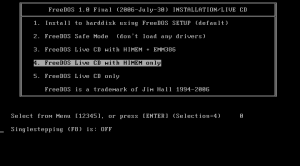
Select #4 “FreeDOS Live CD with HIMEM only”
Step 4: Run the WDIdle3 utility with /S or /D to disable the timer
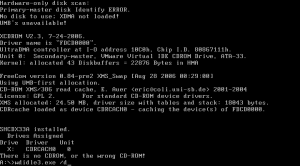
* Yes, these screenshots were done under vmware. Couldn’t take a picture of it in action.
After disabling the timer in my WD20EARS, the Load_Cycle_Count remains virtually static and the ‘click’s have disappeared.